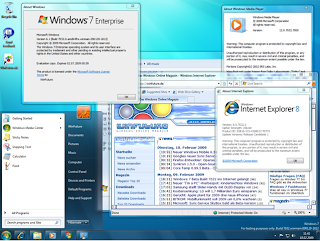 Understanding the deployment terminology will help you better understand deployment. The following terms are unique to Windows 7 deployment and MDT 2010:
Understanding the deployment terminology will help you better understand deployment. The following terms are unique to Windows 7 deployment and MDT 2010:Answer file:
It is an .XML file that scripts the Windows 7 installation settings and setup experience. The answer file for Windows 7 Setup is often Unattend xml or Auto unattend xml. To create and modify this answer file, you can use Windows SIM. You can customize the answer files which MDT 2010 builds automatically.
Catalog file:
Catalog file is a binary file which includes the state of all Windows 7 image settings and packages. It enumerates the Windows 7 image for a list of all settings in that image as well as the current list of features and their current states when you use Windows SIM to create a catalog file. This is because the contents of a Windows 7 image can change over time, it is important that whenever you update an image, you re-create the catalog file.
Feature:
It specifies the Windows 7 files, resources, and settings for a specific Windows 7 feature or part of a Windows 7 feature. Using Windows SIM, you can customize some features which include unattended installation settings.
Configuration pass:
It is a stage of Windows 7 installation. Windows Setup configures and installs different parts of the operating system in different configuration passes. You can also enforce Windows 7 unattended installation settings in one or more configuration passes.
Configuration set:
It is a file and folder structure that defines customizations for the Windows 7 installation. It also contains files that control the pre-installation process.
Destination computer:
It is the system or computer on which you install Windows 7 during deployment. You can either copy a master installation onto a destination computer or run Windows Setup on the destination computer. It is also referred as 'Target Computer'.
Deployment share:
The source files for Windows products that you install are stored in this folder. It may also include application files and additional device drivers. This folder can be created manually or by using Windows SIM. The deployment share is called distribution share in previous versions of MDT. It includes application, operating system, device driver and other source files that you configure with task sequences.
Image-based setup:
It is a setup process which is rooted on applying an image of an operating system to the computer.
Master computer:
The master installation of Windows 7 that you capture to a master image and deploy to destination computers is present in this fully assembled computer. It is also referred as the term 'Source Computer'.
Master image:
It is a set of folders and files captured from a master installation. Master image includes the base operating system as well as files, additional applications and configurations.
Master installation:
It is a Windows 7 installation on a Master computer that you can capture as a master image. To ensure a consistent and repeatable configuration You can create the master installation using automation.
No comments:
Post a Comment